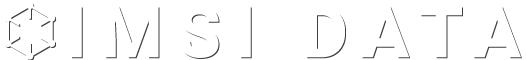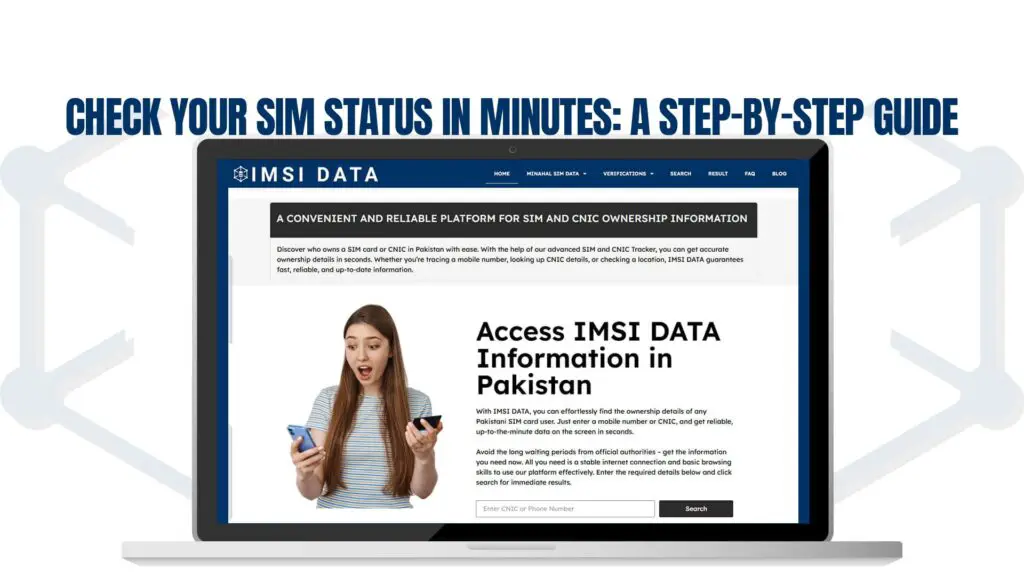If you’ve ever wondered how many SIM cards are registered under your CNIC or want to make sure your mobile number is properly verified, checking your SIM status is one of the most important things you can do. Whether you’re trying to secure your data, verify ownership, or identify unknown numbers, learning how to check your SIM status is quick, simple, and completely free.
In Pakistan, millions of users rely on their mobile phones for everything from banking to communication. That’s why keeping track of your SIM registration is crucial for your safety and privacy. With IMSIData, you can instantly access reliable PTA-approved SIM and CNIC information in seconds.
This guide will walk you through everything you need to know about checking your SIM status — from understanding what SIM ownership means, to using online tools like IMSIData to verify your details safely and easily.
What Does “SIM Status” Mean?
Your SIM status refers to the registration and verification details of your SIM card. It shows whether your mobile number is registered with the Pakistan Telecommunication Authority (PTA) under your CNIC and which network it belongs to.
Each SIM card in Pakistan must be registered against a valid CNIC as part of PTA’s verification process. This helps prevent illegal use of unregistered SIMs and keeps your personal information secure. Checking your SIM status lets you confirm how many SIMs are active under your CNIC, whether your mobile number is still valid, and if any unauthorized numbers are linked to your name.
Why You Should Check Your SIM Status
There are several important reasons why every mobile user in Pakistan should regularly check their SIM status:
Prevent Unauthorized Use
Someone could register a SIM under your CNIC without your knowledge. Checking your status helps you identify and report such cases.Protect Your Privacy
Your phone number is linked to sensitive information. By monitoring your SIMs, you ensure only authorized numbers are registered under your name.Comply with PTA Regulations
PTA allows each individual to register a limited number of SIMs under one CNIC. Regularly checking your SIMs ensures compliance with the limit.Avoid Fraud and Scams
Fraudulent use of your CNIC for SIM registration is a common issue. Verifying your SIMs can help you avoid being linked to any suspicious activity.Ensure Proper Network Functionality
Verifying that your SIM is registered ensures your mobile network services are active and valid.
PTA’s Role in SIM Verification
The Pakistan Telecommunication Authority (PTA) plays a central role in monitoring and regulating SIM registration in the country. It ensures all SIM cards are verified through the Biometric Verification System (BVS). Each SIM must be linked to a CNIC through biometric fingerprint verification to stay active.
If a SIM card is found to be unverified, PTA has the authority to block it. That’s why keeping track of your SIM status isn’t just about convenience — it’s also a regulatory requirement.
How IMSIData Helps You Check SIM and CNIC Ownership Details
IMSIData is a trusted online platform that gives users quick access to SIM and CNIC ownership information in Pakistan. It’s designed to help you verify SIM details securely and reliably. Through IMSIData, users can check SIM ownership, CNIC linkage, and other registration data approved by PTA.
What makes IMSIData stand out is its simplicity. You don’t need any technical knowledge — all you have to do is enter your CNIC or mobile number, and the system instantly retrieves accurate ownership details. This helps you make sure that all SIMs linked to your CNIC are legitimate and active.
Key Features of IMSIData
Here’s what makes IMSIData one of the most reliable sources for SIM information:
PTA-Approved Data – The information is based on PTA’s verified SIM registration records.
Instant Results – Check your SIM status in seconds without waiting for manual verification.
Free to Use – There are no hidden fees; the service is completely free for all users.
Secure Platform – IMSIData prioritizes data privacy, ensuring your CNIC details are protected.
User-Friendly Interface – Anyone can use it without needing technical experience.
Step-by-Step Guide to Check Your SIM Status
Now let’s go through the step-by-step process to check your SIM status in minutes using IMSIData.
Step 1: Visit the IMSIData Platform
Open your browser and go to the IMSIData website. It’s available on both mobile and desktop devices for easy access.
Step 2: Enter Your CNIC or Mobile Number
Once you’re on the site, you’ll see a simple search bar. Enter your CNIC number or mobile number that you want to verify.
Step 3: Complete Security Verification
The system may ask for a quick verification step (like a captcha) to make sure the request is from a human user.
Step 4: Get Instant Results
Within a few seconds, you’ll see a list of all SIMs registered under your CNIC, including the mobile network operators associated with them.
Step 5: Take Action if Needed
If you find any SIMs that you didn’t register, report them immediately to your mobile operator or the PTA. You can request to block or deactivate unauthorized SIMs.
Alternative Ways to Check Your SIM Status in Pakistan
If you prefer not to use an online tool, there are other ways to check your SIM status:
1. Using SMS
You can check your SIMs through SMS by sending your CNIC number (without dashes) to 668. You’ll receive a message showing all SIMs registered under your CNIC across all networks.
2. Through Mobile Operators
Each telecom company (like Jazz, Zong, Telenor, or Ufone) allows users to verify SIMs registered under their CNIC by visiting their nearest franchise or customer service center.
3. Using the PTA SIM Information System
PTA also provides an official portal where you can verify your SIMs. However, IMSIData offers a faster and simpler experience for most users.
Benefits of Using IMSIData
Here are some reasons why IMSIData is a better choice for checking SIM and CNIC information:
Speed and Convenience – You can check your status anytime without needing to visit a franchise.
Comprehensive Information – Access complete ownership details in one place.
Free Access – Unlike many other tools, IMSIData is entirely free.
Trusted Data Source – The platform uses PTA-approved data for accuracy.
Secure Environment – Your information is not shared or misused.
How to Identify Unknown Numbers Using IMSIData
Have you received a call or text from an unknown number and want to find out who it belongs to? IMSIData helps you do that quickly. By entering the unknown mobile number into the system, you can view ownership details, helping you identify the caller.
This is particularly useful for avoiding spam calls, scams, or harassment. Knowing who’s behind a number can protect you from fraudulent activity and ensure your communication remains safe.
Common Issues with SIM Ownership in Pakistan
Many users face similar issues when it comes to SIM registration. Some of the most common include:
SIM Registered Without Consent
Someone might register a SIM using your CNIC without your knowledge. Checking regularly helps catch such misuse early.Unverified SIMs
If your SIM isn’t verified biometrically, it might get blocked. Regular verification prevents this.Inactive SIMs
SIMs not used for a long time may become inactive or blocked automatically.Exceeded SIM Limit
PTA allows only a certain number of SIMs per person. Exceeding the limit may require you to block unused numbers.
How to Report Unauthorized SIMs
If you discover a SIM registered under your CNIC that you didn’t authorize, take these steps immediately:
Note the Details – Record the number and the network operator.
Contact Your Service Provider – Call or visit your network’s customer care center and report the issue.
Request Deactivation – Ask them to block the unauthorized SIM.
Notify PTA – You can also report the issue through PTA’s official complaint channels.
Taking quick action ensures your identity isn’t misused for fraudulent activity.
How to Keep Your SIMs Safe
Maintaining the security of your SIM cards is essential. Here are some simple tips to protect your SIMs:
Never share your CNIC number publicly.
Avoid handing over your phone or CNIC to strangers.
Always buy new SIMs from authorized retailers.
Check your SIM status regularly on IMSIData.
Deactivate any numbers you no longer use.
Why IMSIData Is Trusted by Thousands of Users
IMSIData has earned the trust of thousands of users across Pakistan because it provides accurate, real-time SIM information. Its platform is updated regularly to reflect the most recent PTA data, ensuring every result you see is authentic and verified.
The system is designed for simplicity — anyone can use it without technical skills. Whether you’re checking for your own security or verifying details for your family, IMSIData delivers fast and reliable information whenever you need it.
Understanding the PTA SIM Limit Policy
PTA limits the number of SIMs a person can register under one CNIC to prevent misuse. As of now:
5 SIMs per CNIC are allowed for data and voice use combined.
You can check your current registered SIMs through IMSIData or by sending your CNIC to 668.
If you exceed the limit, you’ll need to block any unused numbers to register new ones.
This regulation helps ensure accountability and prevents fraudulent SIM use.
The Future of SIM Verification in Pakistan
With ongoing advancements in digital verification systems, SIM verification in Pakistan is becoming more secure and efficient. PTA continues to enhance biometric systems, and platforms like IMSIData are making it easier for the public to access verified ownership data anytime.
Future developments may include facial recognition verification and digital ID integration for seamless verification. These changes will make it even harder for anyone to misuse CNIC information for illegal SIM registration.
You can check by entering your CNIC on IMSIData or by sending your CNIC number (without dashes) to 668 via SMS. You’ll receive details of all registered SIMs.
Yes, IMSIData is a secure and trusted platform that provides PTA-approved data. It ensures that your information remains private and protected.
Contact your network operator immediately to block the number and report the issue to PTA for investigation.
You can have up to 5 active SIMs (data and voice combined) under your CNIC.
Yes, IMSIData allows you to search by mobile number to see ownership information and identify unknown callers.
Final Thoughts
Checking your SIM status regularly is one of the simplest ways to keep your personal information safe and prevent identity misuse. With IMSIData, the process is quick, secure, and completely free. Whether you’re verifying your own SIMs or identifying an unknown number, IMSIData makes it easy to get accurate PTA-approved results in seconds.
Stay informed, stay secure, and take control of your mobile identity today.