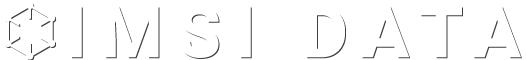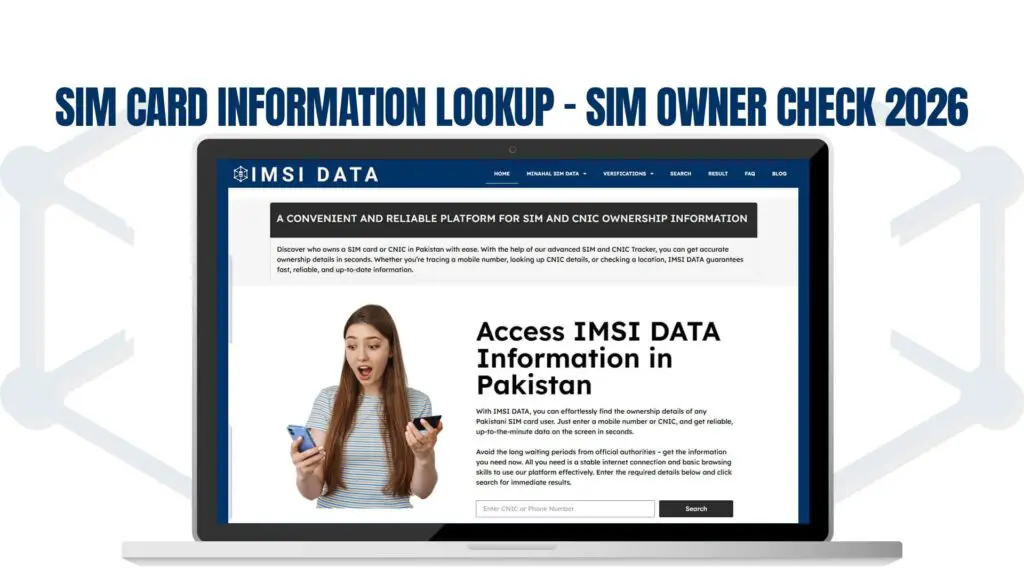Mobile phones and SIM cards are more than just tools for communication—they’re tied to our identity, to financial transactions, to security and privacy. In Pakistan, ensuring that the SIM cards registered under your Pakistan Telecommunication Authority (PTA)-approved systems are correct is very important. If someone else has registered a SIM under your national ID (CNIC) without your knowledge, that can lead to serious problems: unwanted calls, fraud, misuse of your identity.
This guide walks you through how to perform a SIM card information lookup in Pakistan for 2026, using the platform IMSIData. It covers why you should check, how the system works, step-by-step instructions, precautions, legal context, and frequently asked questions. It uses simple, clear English so it’s easy to follow. Let’s get started.
Why You Should Check SIM Ownership
Here are the main reasons you should verify the SIM cards and mobile numbers registered under your CNIC.
Prevent identity misuse
Every SIM card in Pakistan must be registered under a CNIC. If one is registered under your CNIC without your knowledge, someone else could use it to make calls, send messages, or even commit fraud under your name. By checking, you can spot unauthorized SIMs and protect yourself.
Track the number of SIMs under your CNIC
You may not realise how many SIM cards are currently registered under your CNIC. Some of them may have been forgotten, lost, or used by someone else. Knowing the list helps you clean it up.
Secure your financial and online services
Mobile numbers are often tied to banking, digital wallets, verification codes, and government services. If an unknown SIM is linked to your ID, you risk losing control of those services.
Keep your record accurate and updated
Telecom rules require accurate registration of SIMs and proper verification. Checking keeps your record up to date and helps you avoid complications if you want to get a new SIM in future.
Support legal and safety concerns
If you are receiving harassing calls, unknown messages, or discovering odd activity on a number registered with your ID, being able to find out the owner of that SIM helps you take action.
What is IMSIData?
IMSIData is a platform focused on providing SIM-card and CNIC ownership information in Pakistan. According to its description, it allows you to:
Enter a mobile number and retrieve details of the SIM owner registered under that number.
Enter a CNIC number to find how many SIM cards are registered under that ID, and the numbers themselves.
Use a user-friendly interface, designed for Pakistani users.
In short, IMSIData acts as a lookup tool to help you check SIM registration details quickly.
How the SIM Registration System Works in Pakistan
To understand why a IMSIData matters, it’s helpful to know how the registration regime works.
CNIC registration requirement
When you buy a SIM in Pakistan, the law requires your CNIC (13-digit ID number) to be verified through biometric or other means. This links the SIM to you. Various sites note the importance of checking “how many SIMs are registered under your CNIC”.
Official check methods
For example, one method: go to the official portal maintained by PTA, enter your CNIC (without dashes), and you’ll see how many SIMs are registered to you.
Another: send an SMS from your mobile to service 668, or use code 667 to know the name under which a SIM is registered.
Why third-party tools exist
Because the official checks are somewhat limited (you might only see number of SIMs, network names etc), platforms like IMSIData aim to provide richer detail: mobile number owners, addresses, etc. But always use them responsibly and with awareness of legality and privacy.
Limits and rules
You should ensure the check is of your own CNIC (or you have lawful reason) rather than someone else’s.
The data you get might not always be perfect or up-to-date; you still might need to go to the franchise or network provider for final action.
Using someone’s data without right or on someone else’s SIM may be a breach of privacy laws.
Step-by-Step: Using IMSIData for SIM Owner Check (2026)
Here’s a simple guide to using IMSIData to check SIM and CNIC details.
Step 1: Visit IMSIData
Open your web browser and go to the IMSIData website. (You already know the platform; we won’t keep repeating the URL.)
Step 2: Choose what you want to check
Check via Mobile Number: If you have a SIM number and you want to know who it is registered to.
Check via CNIC: If you want to know all SIMs registered under your CNIC (or the CNIC you are authorised to check).
Step 3: Enter the number or CNIC
If mobile number: type the full number (often 11 digits in Pakistan) without extra characters.
If CNIC: type the 13-digit CNIC number (without dashes).
Step 4: Submit and wait for results
Click the search or check button. The system will process your request and present you with information: owner’s name, SIM number(s), address (if included), network operator, etc. (Depending on the database and the entry.)
Step 5: Review the results
Check the list of SIMs registered under your CNIC. If you see any number you do not recognise, you have reason to investigate further.
Step 6: Take action if needed
If you find unknown or unauthorised SIMs:
Visit the franchise of the mobile network operator (Jazz, Zong, Ufone, Telenor etc) with your original CNIC to request blocking of unrecognised SIMs.
Report any suspected misuse to the network or to PTA if necessary.
Change passwords and secure your mobile banking, wallet, and other services tied to your mobile.
Step 7: Keep a record
It’s useful to keep a record of how many SIMs you found, which ones you blocked, and when you last checked. This helps you track later if someone tries to register more SIMs under your ID.
Common Scenarios and Why Checking Helps
Here are a few everyday situations where checking SIM ownership becomes important.
Scenario 1: You keep getting OTPs or messages you didn’t request
If you’re seeing verification codes or OTPs for transactions you didn’t initiate, it might mean your number is being used or someone else has a SIM registered under your CNIC. A lookup helps identify unknown SIMs.
Scenario 2: You want to get a new SIM and you’re told your CNIC has exceeded limit
Telecom operators limit how many active SIMs can be registered under one CNIC. If you’re told you can’t get a new SIM, it may mean you have a SIM registered somewhere you forgot about. Checking lets you clean it up.
Scenario 3: Unknown number keeps calling you
You receive calls from a number you don’t know, and you suspect it’s registered under someone else’s identity. You can check the number to identify owner details or see if the number belongs to your CNIC by mistake.
Scenario 4: You’re a business verifying employee numbers
If you run a small business and you have mobile numbers registered under company accounts or employees’ CNICs, doing a periodic check helps maintain clarity and compliance.
Scenario 5: Lost phone or SIM card
If you lose a phone or SIM card, verifying what is registered under your CNIC helps you assess risk (if someone uses it). You may block the SIM or take other measures.
What Information You Can Get (and What You Can’t)
Here’s a realistic look at what data you can expect, and limitations to keep in mind.
What you may get
The owner’s name as per the CNIC registration linked to the SIM or number.
The CNIC number or portion thereof (depending on platform) under which the SIM is registered.
The mobile number(s) registered to a given CNIC.
The network operator (Jazz, Zong, etc) of each SIM.
The registered address (in some cases) or province.
The number of SIMs registered under the CNIC.
What you may not get
Real-time location or activity of the SIM (unless you have authorised tracking).
Confidential details beyond what is legally visible (e.g., full home address may be partially masked or not available).
Guaranteed 100% accuracy—databases may lag or have missing entries.
Free removal or blocking of SIMs through the platform—action typically must be taken via network operator or PTA.
Legal & Privacy Considerations
When you use a platform like IMSIData or similar lookup tools, it’s important to stay aware of legal and ethical issues.
Use your own CNIC or with permission
You should only check SIMs that are registered under your own CNIC or for which you have rightful access. Checking someone else’s number without authorisation may violate privacy laws.
Data accuracy and responsibility
The information you get may be sourced from telecom records, databases, or third-party aggregations. Always verify with the network operator if something looks wrong or outdated.
Data security
When you enter your CNIC or mobile number into any website, make sure the website is secure (look for HTTPS, read privacy policy). Avoid shady sites that ask for extra personal information or payment for results.
Taking action
If you find something suspicious (unauthorised SIMs, incorrect registration) you should approach your network provider or PTA. Do not take vigilante action or share confidential data publicly.
Respect for others’ data
If you obtain ownership details of a SIM that belongs to someone else (for example in a business context), you must handle that data responsibly and not misuse it.
Tips to Make the Most of Your SIM Ownership Check
Here are a few practical tips to help you when you use IMSIData or similar services.
Make sure you are connected to a safe, private internet connection (avoid public WiFi when dealing with your CNIC).
Before making any lookups, clear what you’re trying to find: unknown SIMs under your CNIC, owner of unknown number, etc.
Keep a small log: date of check, device used, any numbers found. This helps track over time.
If you find unknown SIMs, do not just delete or ignore them—go to the network operator and request blocking or deactivation.
If you are going to get a new SIM, check your CNIC first to see how many are already registered to you; this prevents surprise rejections.
If you have multiple SIMs (personal, business), label them mentally or in a record so you recognise them later.
For business use: instruct employees to register under their correct CNICs and periodically audit the SIMs under company accounts.
Stay up to date: telecom rules may change, database entries may update slowly—check annually or when something feels off.
Beware of phishing or fake sites: there are many websites promising “free SIM owner details” but which may require payment, personal credentials, or worse. Always check trustworthiness.
Do not use the lookup tool to harass or stalk someone else. Respect privacy laws and ethical boundaries.
What Happens Once You Discover Unknown SIMs Under Your CNIC?
Finding a SIM you don’t recognise can be unsettling. Here’s what to do next.
Confirm the list: Compare the numbers you found with your own records (family numbers, old SIMs you might have forgotten, business numbers).
Visit network operator: Go to the franchise of the telecom service (with your original CNIC) and ask for a list of all SIMs registered under your CNIC. They will biometrically authenticate you and show the list.
Request blocking/deactivation: For numbers you don’t recognise, ask the operator to block or deactivate them.
Update your accounts: Change passwords of any service (mobile banking, digital wallet, social media) that used those SIM numbers for verification.
Report misuse: If you suspect your identity is being used fraudulently, report it to PTA’s cybercrime department or your local law enforcement.
Monitor regularly: After clearing unrecognised SIMs, check again after some months to make sure no new unknown SIMs appear.
Educate family/business: If you share your CNIC (for instance through family members registering SIMs), ensure everyone is aware of how many SIMs exist, where they are used, and who is responsible.
How Many SIMs Can Be Registered Under One CNIC?
Telecom regulation sets limits. According to recent online guidance: up to 5 SIMs can be registered under one CNIC at a time in many cases. If you try to register more and you are told you have reached your limit, that’s a signal to check and remove any old or inactive SIMs.
You can use a lookup service like IMSIData: enter your 13-digit CNIC number and it will display the list of SIM numbers registered under it. Then you can compare that list with what you know.
Through a platform like IMSIData you can enter the mobile number and retrieve the owner’s name and possibly other details registered under the number (if available in the database).
Yes, it is legal to check SIM owner details for your own SIMs or CNIC. But you must not misuse the information or use someone else’s CNIC without permission. Always use the service for legitimate reasons.
If you find a number you do not recognise, visit the network operator with your CNIC, request the SIM be blocked/deactivated, update your verification methods (mobile banking, digital wallet) and monitor for further suspicious activity.
No. Online tools like IMSIData are helpful for identification and verification. However, to actually remove or block a SIM you will often need to visit the telecom provider’s franchise or send an authorised request to the regulator. Always follow up with the operator.
What to Expect in 2026 and Beyond
As we move into 2026, here are some trends and considerations in the world of SIM registration and ownership checks in Pakistan.
More stringent verification: Telecom operators and regulators continue to strengthen biometric and identity verification during SIM registration to curb misuse.
Greater public awareness: More people will realise the importance of checking their SIM registrations, given rising digital fraud and mobile-based crime.
Advanced lookup tools: Platforms like IMSIData may add more features (business verification, bulk checks for companies, alerts for new registrations under your CNIC).
Stronger regulatory enforcement: If an identity is misused via a registered SIM, regulators may impose stricter fines or blocking measures.
Integration with digital services: Since mobile numbers are linked to banking, e-wallets, digital identities, users will demand faster and easier ways to verify SIM registration.
Summary
In summary, verifying SIM ownership and the number of SIMs registered under your CNIC is a simple but powerful step in protecting your identity, your financial services, and your peace of mind. Using a platform like IMSIData gives you a quick way to check both mobile numbers and CNICs.
Here’s your takeaway:
Your mobile number is part of your identity.
Regularly check how many SIMs are registered under your CNIC.
Use a trusted tool like IMSIData for the lookup.
Act immediately if you find unknown SIMs.
Maintain good habits: secure your accounts, keep records, and stay aware.
Taking that little bit of effort now can save you a lot of hassle later.
Feel free to ask if you’d like a tutorial with screenshots or a direct walkthrough for using IMSIData step-by-step!